Step 1: Create a new document, I'll be using 400 x 400, use Type Tool to type something you want

Step 2 : Select Filter>Noise>Add noise, select Amount = 130%

Press Ctrl + E to merge down text layer and background layer
Step 3: Select Filter > Pixelate > Crystalize , Cell Size = 3

Step 4: Select Filter > Stylize > Find Edges
Step 5: Select Filter > Blur > Gaussian Blur, Radius = 1

Step 6 : Rotate Layer by selecting Image > Rotate Canvas > 90 CW
Press Ctrl + I to invert image
Step 7: Select Filter > Stylize > Wind, enter values as shown:

Step 8: Select Image>Rotate Canvas>90 CCW
Step 9: Change color of the text by selecting Image>Adjustments>Hue/Saturation, values as shown (remember to select Colorize check box) :

DONE! as a Result
v
v

Source :
http://Tutorialized.com
